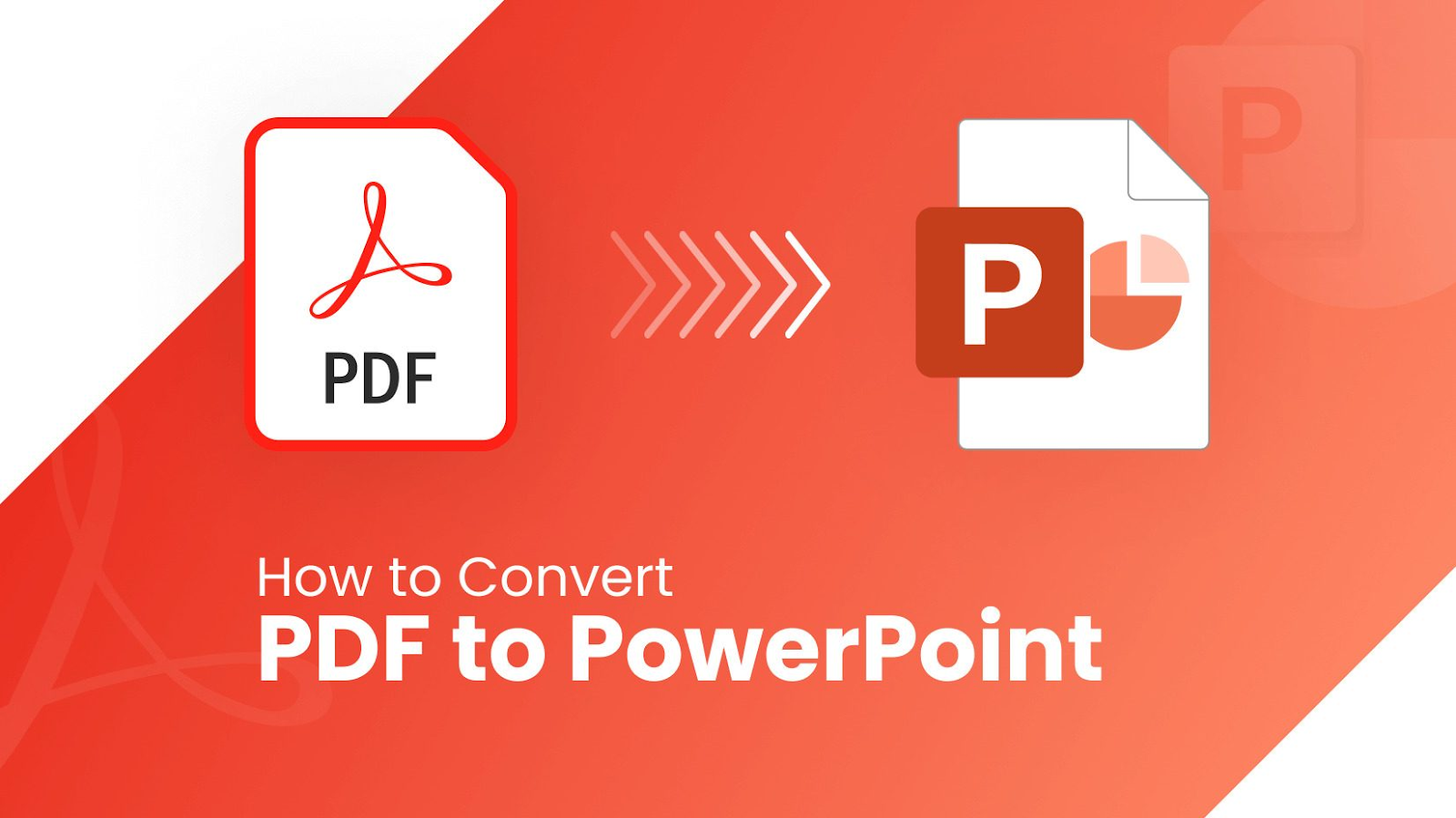Have you ever needed to turn a PDF into a PowerPoint presentation? A lot of people find themselves stuck with a PDF file when what they really need is something editable and easy to present.
Maybe it’s for school, work, or just organizing information in a more visual way. One awesome fact is that you can actually do this conversion for free online.
This blog will show you the ropes on how to convert your PDF files into PPT slides without spending a dime. From using handy online tools to tapping into AI technology, we’ve got all bases covered.
You’ll learn how to keep your original format intact while making everything editable for your next big presentation. Stick around; it’s simpler than you think!
How To Convert PDF to PPT For Free
Want to turn a PDF into a PPT without spending money? We’ve got simple ways for you.
Using online conversion tools
Online conversion tools make it easy to turn a PDF into a PPT file for free. Tools like SmallPDF, Adobe, and Canva allow you to do that in a few simple steps. You can drag and drop your PDF or choose the file you want to convert. These tools promise top-notch quality for your presentations.
After uploading, you might need OCR (Optical Character Recognition) for some files. Just click “Convert,” and soon after, download or share your new PPTX file.
Utilizing AI technology
AI technology is a game changer for converting PDF to PPT. It makes the whole process fast and easy, taking about 2 minutes only. Imagine using programs like SlideSpeak, SlidePilot, and Microsoft Copilot that are powered by AI.
These platforms can turn your PDFs into PowerPoint presentations in no time. Specifically, Microsoft Copilot has a cool feature that does this conversion using artificial intelligence.
For those looking for an easy way to do it without hassle, PopAi stands out as a great option. And if you need to chat with any document for more detailed help or have special requests, this AI tool can do that too.
Tools like these make file conversion not just free but super efficient too.
Benefits of Converting PDF to PPT
Easy to edit and customize
Turning a PDF file into a PPT lets you change things easily. You can add your touch, fix parts, or update information without hassle. With tools like Canva’s converter, everything from the original PDF stays the same in the new PPT.
This means you won’t lose any special formatting or design elements during the switch.
Users love that they can make quick touch-ups or major changes with ease. After converting with Canva, downloading your work as a PowerPoint presentation is simple. Plus, Microsoft PowerPoint for the web lets you edit these files for free by just signing in.
No need to start from scratch or spend hours copying and pasting anymore—this saves time and effort big time!
Maintains formatting
Switching from PDF to PPT doesn’t mean you have to say goodbye to the original look of your document. Thanks to advanced conversion algorithms, like those used by PandaDoc, the switch keeps every detail in place.
This means your original layout and design stay just as they were in your PDF. So, all the hard work you put into styling your document? It goes right along with it into PowerPoint.
The process is smart enough to turn each page of your PDF into a separate PowerPoint slide. This ensures that the format stays consistent and that no content gets lost or jumbled up during conversion.
With tools committing to preserve original styling and layout, converting PDFs while keeping top-quality formatting has never been easier.
Compatible with multiple devices
Converting PDF to PPT is easy and works on every device you might have. Whether you’re using a Mac, Windows PC, Linux system, Android phone or an iOS device, the process is smooth. This makes sharing and presenting across various platforms simple and effective.
Conclusion
Turning your PDF into a PPT for free is easy and quick. You can use online tools or AI to do it in a few steps. This way, you get editable slides that keep their original look. And, you can do this from any browser, anywhere. So go ahead, give your presentations a new life by converting those PDFs today!